ArcGIS Pro
Next Generation Desktop GIS
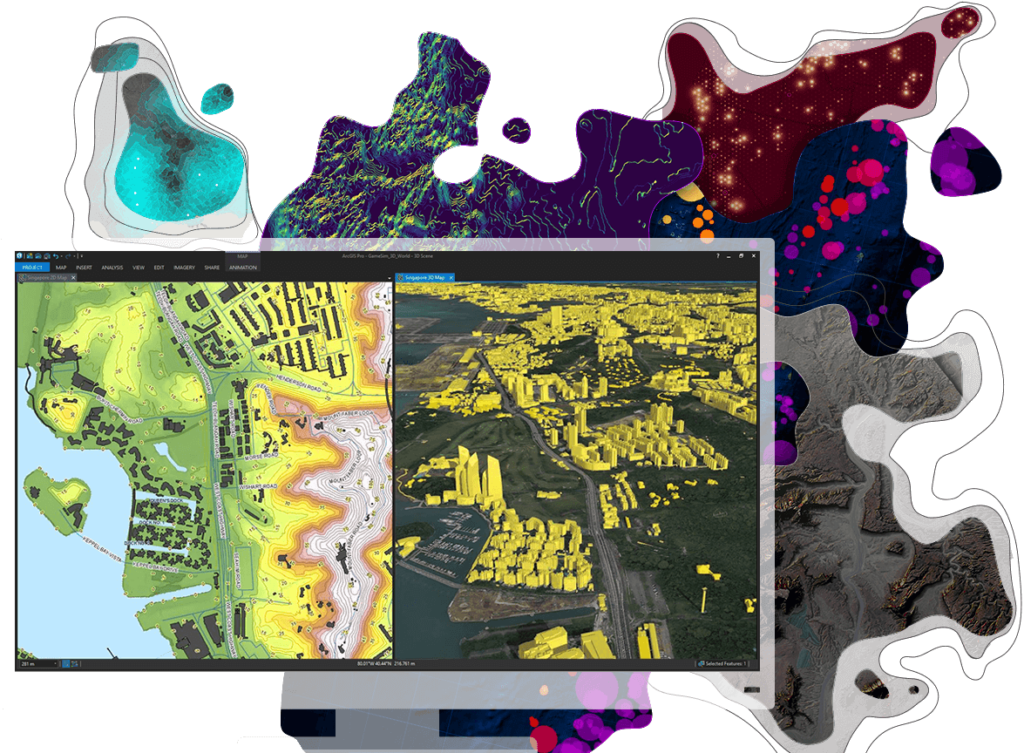
ArcGIS Pro is Esri’s powerful, single desktop GIS application. Technologically ahead of everything else on the market, ArcGIS Pro supports data visualization, advanced analysis, and authoritative data maintenance in 2D, 3D, and 4D. ArcGIS Pro supports data sharing across a suite of ArcGIS products such as ArcGIS Online and ArcGIS Enterprise through Web GIS. Discover a full spectrum of tools and capabilities within ArcGIS Pro today.
ArcGIS Desktop extensions
ArcGIS Desktop also has some specific extensions. There are extensions for 3D analysis, advanced spatial analysis, geostatistical analysis, network analysis…
Professional GIS Authoring
Customize the framework to match your small business processes using simple drag-and-drop tools.

- Create smart maps and useful apps
- Transform your data into actionable information
- Be a trusted source of relevant information
Professional GIS Authoring
ArcGIS Desktop is ESRI’s desktop product from the ArcGIS Family.
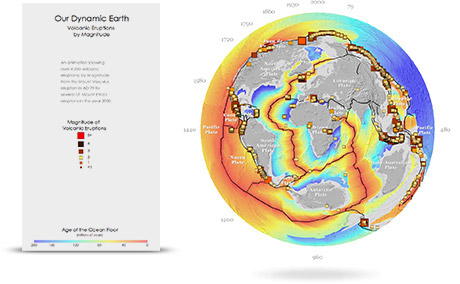
Desktop GIS platform is designed to capture, store, manipulate, analyze, manage, and present all types of spatial or geographical data to enable informed decision making. ArcGIS for Desktop comes with ready-to-use data and tools that let you build process models, scripts, and complete workflows to help you better answer questions, test predictions, and examine relationships within your data.
The Software Packages
The ArcGIS desktop is packaged for customers as follows:
| ITEM DESCRIPTION | License Type | Details/Remarks |
|
ArcGIS for Desktop Basic |
||
| ArcGIS for Desktop Basic | Single Use | Deploys on one computer, one person use at a time |
| ArcGIS for Desktop Basic | Concurrent Use | Installs on upto 4 machines but one person can work with the license at a time |
|
ArcGIS for Desktop Standard |
||
| ArcGIS for Desktop Standard | Single Use | Deploys on one computer, one person use at a time |
| ArcGIS for Desktop Standard | Concurrent Use | Installs on upto 4 machines but one person can work with the license at a time |
|
ArcGIS for Desktop Advanced |
||
| ArcGIS for Desktop Advanced | Single Use | Deploys on one computer, one person use at a time |
| ArcGIS for Desktop Advanced | Concurrent Use | Installs on upto 4 machines but one person can work with the license at a time |
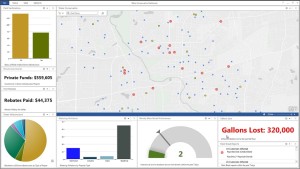
ArcGIS for Desktop used for Water Project.

Current version of Desktop Software.
The latest version of ArcGIS for Desktop is v10.3 Click link for details
ArcGIS Pro Pricing
ArcGIS Pro is a powerful desktop GIS application for creating beautiful maps in 2D and 3D, analyzing data, and developing geographic knowledge. Use this mapping and analytics application to examine spatial relationships; predict outcomes; and make better, data-driven decisions.
ArcGIS Pro can be licensed by purchasing a GIS Professional User Type. User types are the credentials of an ArcGIS subscription. Each user type includes a specific set of capabilities and apps.
Use ArcGIS extensions to bundle a comprehensive set of advanced tools to your ArcGIS Desktop products. View pricing for the ArcGIS Desktop All Extensions Bundle.
What Do I Get with My Free ArcGIS Trial?
With this 60-day free trial, you can experience the entire ArcGIS platform. You will receive
- A 60-day trial of ArcGIS for Desktop Advanced, which includes ArcGIS Pro and ArcMap.
- A 60-day trial of the most popular ArcGIS extensions for ArcGIS Pro and ArcMap.
- A 60-day trial of ArcGIS Online with access for up to five people.
- A total of 200 ArcGIS Online service credits that can be used for data storage, premium data access, or performing geocoding and analysis.
- A suite of ready-to-use apps that help you work anywhere and on any device.
- A Living Atlas of the World with maps and data, including access to foundation content from Esri, on thousands of topics.
- Access to developer tools including APIs and SDKs.
- Access to free trials of third-party apps and data, available from the ArcGIS Marketplace.
What Happens at the End of the Trial?
Once you purchase ArcGIS for Desktop (which includes ArcGIS Online) at the end of your trial, all the work you’ve saved in ArcGIS Online during the trial becomes part of your account. You won’t lose anything you have built!
Technical Requirements
ArcGIS Pro requires Microsoft .NET Framework 4.5 and Microsoft Internet Explorer version 8 or newer. Before running the installation program for ArcGIS Pro, ensure that your machine meets these prerequisites. Quick start for ArcGIS Pro provides an overview of installing and setting up ArcGIS Pro and links to detailed resources, including system requirements.
ArcMap requires Microsoft .NET Framework 3.5 SP1 and Microsoft Internet Explorer version 7 or newer. Before running the installation program for ArcMap, ensure that your machine meets these prerequisites. The quick start guide provides an overview of installing and setting up ArcMap and links to detailed resources, including system requirements.
How ArcGIS Pro works
ArcGIS Pro gives all users access to the most powerful geospatial tools required to perform a all forms of analytical process to help gain better insights to support decision making processes.
Integrate data from multiple sources
Combine data from various sources and formats. ArcGIS Pro supports industry and community standards to ensure inclusion of any dataset you have.
Visualize your data
Display data in 2D and 3D simultaneously. Manage multiple maps and layouts in a single project-based workflow.
Edit and analyze your data
Simplify data editing and analysis with context-sensitive tools. Perform interactive 2D and 3D analysis. Automate work with ModelBuilder or Python.
Share your work with the world
Publish maps and analysis results as web services or high-quality prints. Share maps and data on ArcGIS Online, ArcGIS Enterprise or as a package.
