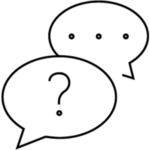Frequently Asked Questions
Have you got questions about our solutions, products or services?
You’re likely to find some of your answers in the “frequently asked questions” highlighted and categorized below to address client needs .
Product Cost and Discounts
Why is the product so expensive? What are the discounts?
We have the powerful and cost-effective industry standard geographic information system (GIS) products on the Market. It is essential for GIS professionals to have access to the full package of the tools they need as we assure them about getting precisely what their money is worth.
Discounts are usually discussed during the closing process and promotions are run regularly to inform the public about current discount packages for our products.
What are the terms of payment?
100% payment transfer into our account or submission of a payment order (this applies to existing clients). For early payment, you get 5% discount on your next purchase. You also get free personal use license for transactions above US$ 10, 000.
We have a limited budget, so how can you help us?
Sambus remains open to discussions with customers in order find a tailored solution for your organization that also meets your budget. Kindly contact our sales representative via info@sambusgeospatial.com and let’s have a discussion on how we can assist you.
Product Maintenance
Is there a maintenance fee I must pay?
Yes, most of our perpetual software products (including ArcGIS and ENVI) come with 12 months (one year) complimentary maintenance, to grant you access to regular updates, bug fixes and more. Kindly contact our sales representative via info@sambusgeospatial.com for more information.
What are the maintenance terms and fees?
The maintenance fee is paid annually, and the fee involved depends on the software or product in question. Kindly contact our sales representative via info@sambusgeospatial.com for details on the maintenance program.
What is the ESRI Maintenance Program?
The world’s leading businesses, governments, and nongovernmental organizations (NGOs) alike rely on Esri technology to analyze data and gain insights for critical decision-making. The Esri Maintenance Program makes it easy to stay current on the latest geospatial innovations with access to award-winning support, unlimited training, community resources, and more. Visit the link to learn more about the maintenance program : https://www.esri.com/en-us/arcgis/products/maintenance
Which software products qualify for maintenance?
All ArcGIS and ENVI software products require maintenance. You can also contact our sales representative via info@sambusgeospatial.com for details.
How long do I have to pay for maintenance?
Successful users leverage maintenance as it can help you solve complex problems, improve processes, and create business that drives innovation. Your options become limitless as you amplify the impact you make in your industry of expertise with geospatial technology hence it becomes advisable to benefit from this program for as long as you can.
Value Proposition and Product Viability
How will this software help my business? How can your product solve our current issue?
The solutions we provide cover a wide range of industries and we have the perfect solutions to help you make data driven decisions to take your business to the next level. In order to learn more about our solutions, please contact our sales representative by sending an email to info@sambusgeospatial.com . There you would be connected to a sales executive to help you with any information you need.
Which other companies has this software helped and how did it help them? Any evidence?
Clients who have benefited from our solutions cut across several industries within the West African Region. Please contact our sales representative via info@sambusgeospatial.com for more information on specific relatable companies that have benefitted from our solution.
How can it increase our revenues?
The main purpose of our solutions is to help you make data driven decisions which can potentially generate more revenue for your organization. Learn more about how your industry can benefit from us by contacting our sales representative through email on info@sambusgeospatial.com .
Alternative Products/Software
I have an open source/cracked version which works just fine, so why should I stop using it and pay for your expensive product?
The ArcGIS and ENVI propriety software include regular upgrades, technical support, and a wide range of tools. They are easier to use and provide greater functionality than open platforms. The value offered by our proprietary software far outweighs the money spent.
Kindly contact our sales representative via info@sambusgeospatial.com for more information on the value you get by choosing proprietary software.
How long does the subscription last?
Currently, no subscriptions are available on Sambus Geospatial platforms.
After-sales Support
After purchasing the product, what after-sales support services do we get?
This is largely dependent on the product in question. Kindly contact our sales representative via info@sambusgeospatial.com for more information
Do we have to pay for after-sales support services?
Our after-sales support services are usually free. The nature of the after-sales support offered is dependent on the product(s) purchased. Kindly contact our sales representative via info@sambusgeospatial.com for more information.
General Questions
How about getting data? After I buy how do I approach getting data, and how can Sambus help me?
This is dependent on the nature of the data needed and the purpose of its use. Kindly contact our sales representative via info@sambusgeospatial.com for more information.
I have no expert knowledge on what you are selling me, so how can I be sure it will work?
Training sessions can be designed for you at a fee. These sessions will be interactive and aim to solve whatever industry problem you are facing. We also have readymade demonstrations, developed in-house, cutting across several industries that can aid in learning about what the software can do for you and your industry.
We have no in-house GIS expert, so why should we buy your product?
We offer consultancy services and a top-notch technical support services to help your organization to fully utilize our products even if there are no in-house GIS experts. Sambus Geospatial also organizes an interactive training session to help equip you with the necessary skills to fully utilize our products to benefit your organization.
Learn more about our services by contacting our sales representative via info@sambusgeospatial.com or visit www.sambusgeospatial.com for more information
Real-time data and remote sensing, what is the difference between the two?
The basic explanation of real-time data is that it is data that is showcased immediately it is obtained whereas Remote sensors collect data by detecting the energy that is reflected from Earth. These sensors can be on satellites or mounted on aircraft.
If I buy the system, will it always update itself with real-time data? Real-time: A myth or reality?
This is dependent on the type of data. Kindly contact our sales representative via info@sambusgeospatial.com for further clarification.
Subscriptions, Taxes and Services
How long does the subscription last?
Most of our products that run on subscriptions are usually annual subscription based. Kindly contact our sales representative via info@sambusgeospatial.com for more information on the products that are annual subscription based.
What is the delivery timeline of your products?
This is largely dependent on the product being purchased, software product delivery usually takes 10 working days and hardware product (eg. GPS devices) delivery usually takes 20 working days after confirmation of payment.
How come personal licenses are processed faster when purchased online, directly from Esri
Timeline for delivery either from Esri or from Sambus is the same.
What is the advantage of buying from Sambus instead of buying directly from Esri?
Sambus is the local distributor (representing Ghana, Gambia, Nigeria, Liberia, Gabon, Sierra Leone, and Equatorial Guinea) for ESRI, thus, requests sent to ESRI will be attended to by Sambus.
How long will it take for my payment to be confirmed?
Payment confirmation is usually within 24 hours after the receipt of a proof of payment depending on the bank through which the payment was made.
Must I pay VAT?
Yes, you must pay VAT.
How do I set up my ArcGIS Organizational account?
Purchase of a new ArcGIS License comes with a link to set up your MyESRI organizational accounts. The MyESRI account allows you to manage your licenses, download software, open support case etc. The ArcGIS Desktop licenses also come with an ArcGIS Online account. The ArcGIS Online account is where you access your web-based GIS platform. For more information on how to set up your ArcGIS Online account, click on the link below
How do I Install ArcGIS Desktop on your computer?
sri ArcGIS Desktop category comprises of both ArcMap and ArcGIS Pro. The ArcGIS Desktop setup allows you to choose a predetermined set of installation features (complete) or only the specific features required for your installation (custom). For more information on how to install ArcGIS Desktop on your computer, click on the link below
Installing ArcGIS Desktop on your computer—ArcMap | Documentation
How can I download the ArcGIS software?
To have access to download, you must have an ArcGIS organizational account or be part of a MyESRI organizational account that grants you download privileges. The administrator of the account determines what access a member of an organization has.
How do I Recover lost license?
Follow the steps in the link below to recover your lost license.
Permission to connect with organization.
To get connected to an organization, the administrator of the account must be aware of it. The administrator of the account has the capability to add or invite you to the organization.
https://doc.arcgis.com/en/arcgis-online/administer/invite-users.htm
How do I Open a technical support case on Myesri?
All users have access to training on Esri platform and the level of access depends on the account type. Public account users would have access to free courses alone while Organizational account users (Licensed account) have access to both free courses and courses under maintenance.
How do I Access training on Myesri?
All users have access to training on Esri platform and the level of access depends on the account type. Public account users would have access to free courses alone while Organizational account users (Licensed account) have access to both free courses and courses under maintenance.
Visit https://www.esri.com/training/ and sign in at the top right corner.
Unable to sign into ArcGIS Pro.
When starting ArcGIS Pro with a Named User license, if the user is unable to log in to ArcGIS Online or the ArcGIS organizational account despite being a member of the organization. This can either be network connectivity issue or that the connection to ArcGIS Online or the ArcGIS organizational account in Portal for ArcGIS from ArcGIS Pro is not configured as a secure connection.
Problem: Unable to sign into ArcGIS Online or Portal for ArcGIS from ArcGIS Pro (esri.com)
How do I change email address associated with ArcGIS Online account?
Please click and follow the steps in the link below.
How To: Change the email address of an ArcGIS Online organizational account (esri.com)
How to invite and add a new user?
Only users with administrative role or with appropriate privileges can add members to the organization’s ArcGIS Online. Contact one of these users to complete the following steps:
- The user with the administrator role or the appropriate privileges should log in with his/ her credentials at https://www.arcgis.com/home/signin.html to access ArcGIS Online.
- Click the Organization tab at the top of the site, and then click invite members.
- There are 3 options to adding members:
- Add members without sending e-mail
- Add members and notify them by e-mail;
- Invite members to join with an account of their choice.
Extra Online Help: http://doc.arcgis.com/nl/arcgis-online/administer/invite-users.htm