Introducing the ArcGIS Insights Report Designer
With the release of ArcGIS Insights 2023.1 comes a much-requested new feature, the report designer. The report designer allows users to create high-quality interactive and printable reports.
What is the report designer?
Put simply, the report designer is a report-building framework in ArcGIS Insights which allows users to add data visualizations, descriptive text, and images to customized layouts and publish the results as a PDF, interactive report, or both!
Sharing your results is a key aspect of an analysis workflow that allows you to communicate your findings with customers, stakeholders, or a general audience. Whether you’re building an executive summary, a yearly summary presentation, or a narrative report, you can deliver your insights to your audience in a way that matches their needs.
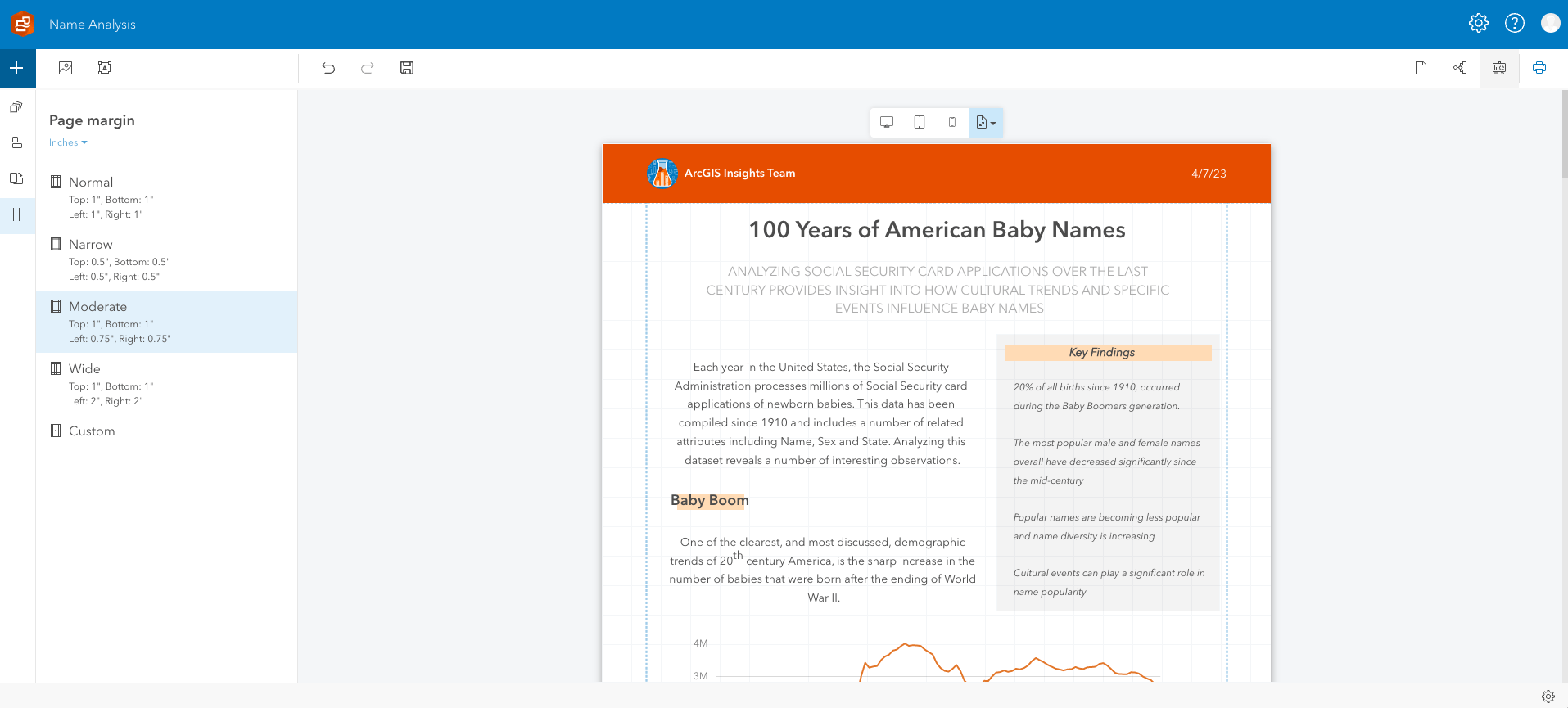
How does it work?
- Interactive reports: The report designer uses a framework commonly known as adaptive web design. Report creators design layouts for one or more device types and the published report serves up the appropriate layout based on the device of the viewer. This framework provides the greatest amount of user flexibility while maintaining ArcGIS Insights as a powerful tool for analysts of all skill levels.
- Printed Reports: The report designer functions as an intuitive and robust framework for generating PDFs.
Has anything changed?
For publishers, the workflow for sharing your interactive content will be slightly different from previous versions. Instead of selecting Share from the Edit page button, you will click the Publish button on the Insights toolbar. This has the effect of streamlining the publishing workflow and making it more visible, whether a user creates a custom layout or not.
Also, Insights Page items have been renamed to Insights Report items to better reflect their actual usage (not reflected in ArcGIS Enterprise versions lower than 11.2).
That’s it! Visit the documentation or dive right in and start using it. We can’t wait to share this feature and see what you create! The report designer is available with all three ArcGIS Insights deployment options (Online, Enterprise, and desktop).
