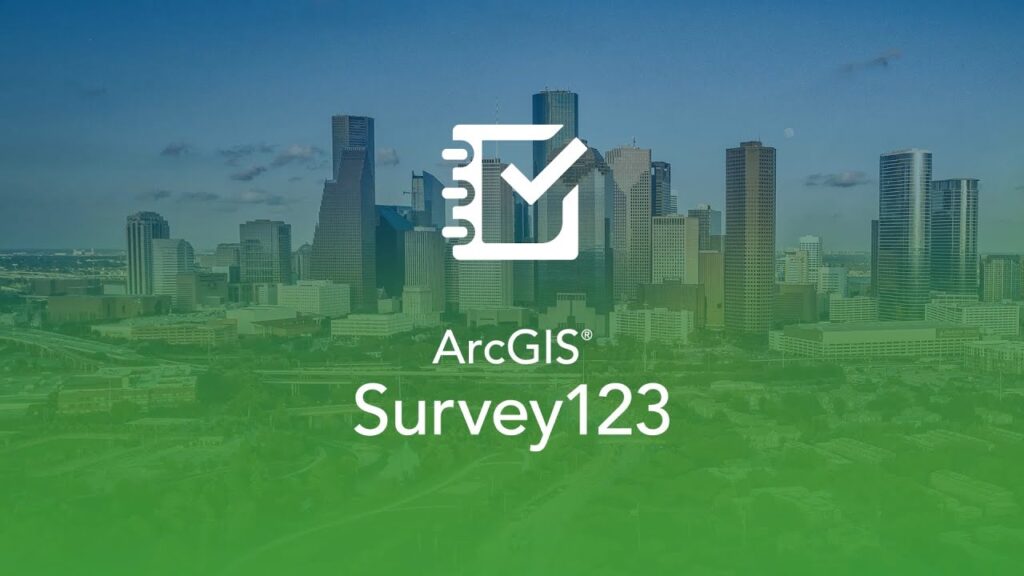Survey 123 for Data Collection of Humanitarian Activities
Overview
Survey123 for ArcGIS is a simple form-centric field data gathering solution used in the humanitarian sector that makes creating, sharing, and analyzing data collected in three simple steps: ask questions, get answers, and make better decisions.
Instead of being map-centric, Survey123 works with forms (or surveys) frequently used to collect information for many disciplines. Surveys are authored with Survey123 and then shared in the ArcGIS platform from simple to sophisticated.
Survey123 mobile app helps humanitarian teams in the field to capture survey results with their smartphones and tablets. Likewise, surveys can be filled out and submitted in a web browser. Data captured on the field is immediately available for analysis in the ArcGIS environment to help field worker’s organizations to make informed decisions. Survey123 is a versatile data collection solution now popular among humanitarian agencies.
Using Survey123 for ArcGIS is as simple as numbers 1-2-3 (hence the name). It can be used by people who lack GIS skills due to ease in setting up and usage.
Step one: Ask questions.
A humanitarian official can author and design surveys in two ways. Using the Survey123 website for simple surveys, thus, provides a user-friendly, drag-and-drop configuration user experience. And secondly, use Survey123 Connect for more sophisticated surveys; this desktop app lets a worker author survey utilizing a spreadsheet program such as MS Excel.
With Survey123, a worker creates “smart” forms. These survey documents have built-in logic that accepts default values, skip logic, calculations, branching questions, and multiple languages. After working around this, surveys are then published to the ArcGIS environment. One can control who can access and work with these surveys. For example, access can be limited to members of one ArcGIS organization or specific interest groups or shared with the public.
Step two: Get answers.
Survey123 mobile app allows workers to download surveys and collect humanitarian data in the field. The app can be supported on iOS, Android, Windows, Mac OS X, and Ubuntu. This works on both smartphones and tablets as well as desktops. The app’s configuration used AppStudio for ArcGIS and benefits from the location-tracking capabilities available on mobile devices; this helps to know where the survey was submitted. Field workers can be deployed to gather data in both internet-accessible areas or not connected environments. Surveys completed when workers were disconnected from the internet environment can be submitted to ArcGIS when a network connection is re-established.
Survey data authored on the Survey123 website can also be made available as a URL link, another useful option for collecting survey information. For example, the humanitarian crew can send the survey URL link to someone through email or other means that they can click to open the survey in a web browser. Survey123 is a versatile solution that supports many field data collection workflows.
Step three: Make good decisions.
After the field data is collected and submitted to ArcGIS, it can be accessed on the Survey123 website. The website includes reporting and mapping capabilities that can help you detect and identify trends and patterns in survey data to help make better organizational decisions.
Minimal training is needed for field users. Getting field crews to gather data accurately as possible is one of the common challenges of data collection. In some cases, the field working performing the data collection operations may not be subject matter experts or technically savvy. They may be contractors or part-time workers. Field crews using the Survey123 mobile app require minimal training because the product has been designed with simplicity. In addition, completing forms needs little or no training. They sign into the Survey app with their ArcGIS account, select and open the desired survey, and start data collection. The Survey123 mobile app user experience is meant for non-technical end users.
It uses form-centric data collection with smart forms. Forms are documents with questions and blank spaces for inserting the desired information. A smart form contains logic and validation. For example, a respondent answering questions may get additional questions or have some questions removed in later sections, depending on previous responses. A smart form only asks questions that relate to the respondent. Survey123 forms support different types of data input in response to questions such as date and time, audio files, signatures, bar codes, numeric, text, choices, location, and images.
Survey123 enables logic and validation rules such as default values, cascading questions, grouping, relevant associations calculations, and repetition. These options would allow authors to create forms with logic that will capture the appropriate information relevant to humanitarian needs. Survey123 adheres to the XLSForm and provides an opportunity to customize the appearance of surveys and styling.
Integration of ArcGIS Survey123
Survey123 for ArcGIS is part of the ArcGIS platform. As soon as Survey123 publishes a humanitarian survey, behind the scenes, a form item and a hosted feature service are automatically created in ArcGIS Online or Portal. Collected data is stored as points in the hosted feature service. This hosted feature service works and behaves like other hosted feature services.
A new web browser tab can be opened by clicking the Data tab on the Survey123 website and then clicking the Open ArcGIS Map Viewer button in the lower left corner, which displays humanitarian survey data in the ArcGIS Online Map Viewer. Survey123 website has great out-of-the-box reporting capabilities.
In addition, a humanitarian official can save the displayed survey data as a web map so that survey data can be used in other ArcGIS client apps. The configurable application templates, such as Operations Dashboard, Web AppBuilder, Operations Dashboard, Collector, and Workforce for ArcGIS, can be potentially used by a much audience to access survey data and easily integrate to support other humanitarian-specific issues workflows within the organization.
The Survey123 mobile app is also designed to be tightly integrated with other Esri mobile field apps. The collected humanitarian data can also be exported from ArcGIS to acceptable formats such as comma-separated values (CSV) file, shapefile, or file geodatabase and used for other analysis purposes in ArcGIS Pro.
Built-in Reporting Capabilities.
Survey123 great out-of-the-box reporting capabilities make it unique. Once humanitarian data are submitted to ArcGIS, those involved can view a summary of collected survey data on the Overview tab and check basic stats such as the number of submitted surveys, survey participants, and positioning of submitted surveys first or last. Data can be seen graphically to discover when and how frequently surveys were submitted over time and filter the reported stats based on the specific days or a custom period that the user opts for.
Reporting is dynamically updated with each submitted survey to ArcGIS. The Survey123 website includes an Analysis tab that provides a more detailed report on individual survey humanitarian questions. Each survey question results in summary and statistical information presentation. Reporting results is dependent on the type of question. The results will be shown as charts and tables for numeric and choice questions. A column chart will summarize the results by default, but the user can switch to a bar or pie chart. Users can also view the results in a map format. Each unique text response is counted in the case of text questions. A word cloud is generated for large volume text answers that illustrate the frequency attached to common text responses. Humanitarian users can control which survey questions to include or exclude in the report and print the information.
Learn more on Survey123:
- Youtube video series for beginners: https://youtube.com/playlist?list=PL8FtVe0RlvDwKbygaRBT-z2bIDtR1fZkh
- Reasons to Use Survey123 for ArcGIS – Esri. https://www.esri.com/about/newsroom/arcuser/5-reasons-to-use-survey123-for-arcgis/